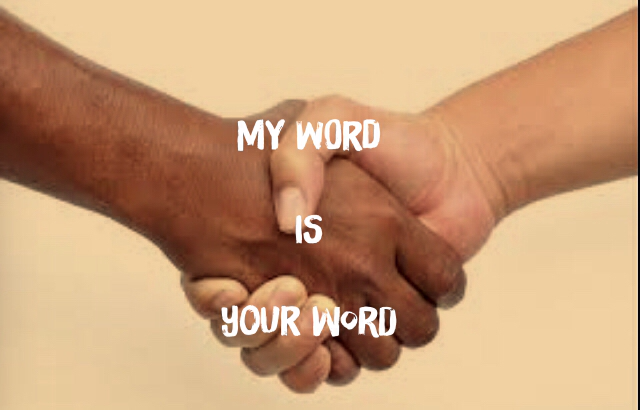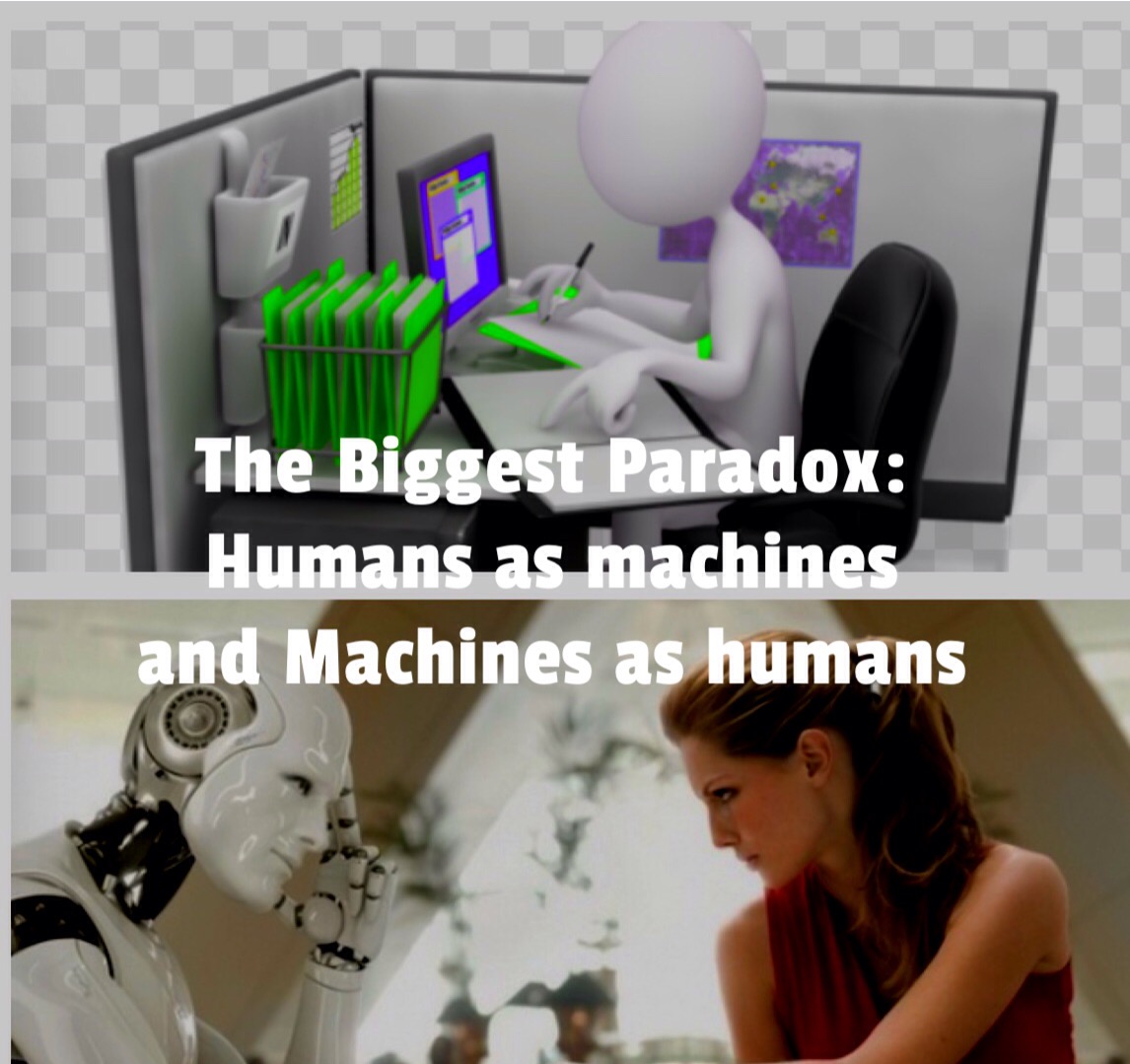How to Quad Boot Windows/Linux/Yosemite/Mavericks + Shared Data
Quad Boot Windows 8.1/Linux Fedora/ Mac OS X Yosemite/Mac OS X Mavericks + Shared Data
I have modified my laptop HP Probook 4540s with:
– Two hard drive
– Four operative systems (windows/linux/yosemite/mavericks) + one shared data partition
– Five partitions total
– 8 gig Ram
Disclaimer: All modifications made to the machine were made using free resources on the web and for testing and development purposes only.
You will need:
– a SATA 2nd HDD caddy for 12.7mm Universal CD/DVD-ROM
http://www.amazon.com/SANOXY®-caddy-12-7mm-Universal-DVD-ROM/dp/B005
– a compatible wifi card (Atheros AR5BHB92 802.11) as the one installed on the laptop by default, does not work with mac
http://www.tonymacx86.com/hp-probook/…
Please Work with one hard drive at a time.
Ready to go:
For the first hard drive I have used a 750 gig HD with a rotational speed of 7200 RPM.
I have created four partitions (three for the different operative systems plus one for sharing data).
(Please note: I have found install Mac OS X yosemite on some SSD hard drive being problematic, due to Apple removal of Trim support for third-party SSD
http://www.tweaktown.com/news/41095/a…)
I have used Clover Boot Loader and Clover Configurator to create an USB with which to create 4 different partitions (one mac os extended (journaled) for MAC, and three Fat 32 for Windows, Linux, and Shared data) and then I have installed Mac OS X Yosemite:
http://www.tonymacx86.com/hp-probook-…
With the same guide I have installed Windows UEFI as dual Boot.
Remember: You need to install ntfs.efi driver in clover configuration to boot into windows from bootloader
Then I have Installed Linux Fedora 21 workstation. I made a Fedora bootable USB
https://fedoraproject.org/wiki/How_to…
This guide can also help you
http://www.dedoimedo.com/computers/du…
Be sure you do not delete the other 2 partitions when installing Fedora.
If you CANNOT see the boot loader after installed Fedora: boot from your Mac USB, get to Yosemite, run Clover configuration, Install EFI and check that the EFI has all the boot packages (windows, apple, fedora)
Also remember to replace the Wi Fi card in order to be able to connect to internet:
https://www.youtube.com/watch?v=Fm6im…
Once you have the first drive working properly:
Replace the first hard drive with a 2nd hard drive. I have used a SSD HD 516 gig. Solid State Hard Drives boot faster and offer better performances than the standard rotational HD.
https://www.youtube.com/watch?v=FT5Ni…
On the second HD I have installed Mavericks
using this guide:
http://www.tonymacx86.com/hp-probook-…
When also the second Hard drive works fine,
Replace it with the original, first, hard drive and add the 2nd Hard drive by replacing your DVD Optical Drive with the HHD Caddy case
https://www.youtube.com/watch?v=z9Eew…
Once both Hard drives are mounted boot from Mac OS X yosemite
and with Clover Configurator install EFI configuration one more time from the main (the triple booted) drive.
I also suggest to upgraded the Ram with 4 gig more
https://www.youtube.com/watch?v=7CULe…
Hope all this will help ! And remember it does not come easily, you need patience and perseverance.
and share it.
Create and Rejoice!